
|
 |
||
|
|
 Accueil > Actualités > GAMDIAS propose l'édition 2021 du logiciel HERA Accueil > Actualités > GAMDIAS propose l'édition 2021 du logiciel HERA GAMDIAS propose l'édition 2021 du logiciel HERA GAMDIAS propose l'édition 2021 du logiciel HERA
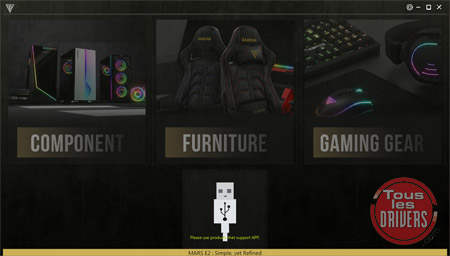 Si on exclut la version 2.9.5 de septembre dernier, voilà bien longtemps que la marque taïwanaise GAMDIAS, spécialisée dans les périphériques et composants gaming, ne nous avait plus proposé de véritable mise à jour de son logiciel de configuration unifié HERA. Si on exclut la version 2.9.5 de septembre dernier, voilà bien longtemps que la marque taïwanaise GAMDIAS, spécialisée dans les périphériques et composants gaming, ne nous avait plus proposé de véritable mise à jour de son logiciel de configuration unifié HERA.D'après nos constatations, une toute nouvelle version d'HERA, baptisée HERA 2021, vient cela dit d'être enfin publiée discrètement sur le site FTP de la maison mère KWorld Computer. Il s'agit en effet pour le moment d'une version beta, la 0.4.3.8, à réserver aux utilisateurs qui sont prêts à subir les éventuels désagréments inhérents à ce type de version. GAMDIAS ne donne pas beaucoup d'informations sur les changements apportés par HERA 2021. On constate tout de même la présence d'une toute nouvelle interface graphique. En revanche, la liste des produits compatibles avec HERA est bien plus courte que pour la branche 2.x actuelle. Seuls certains périphériques de dernière génération sont en effet supportés par HERA 2021 comme les souris ZEUS M2/P2, les claviers ARES P1/HERMES P1A, les casques audio HEBE M1/M2/M3/P1/P1A ou encore les fauteuils RGB pour gamers de la gamme ACHILLES. A voir si de plus anciens périphériques seront supportés par la suite mais aussi si GAMDIAS compte proposer à terme dans HERA 2021 la configuration de ses composants RGB pour PC (boîtiers, alimentations, ventilateurs, kits de refroidissement liquide...). On peut pour le moment exclusivement configurer leur éclairage en passant par les solutions logicielles tierces des principaux fabricants de cartes mères. Produits GAMDIAS compatibles avec HERA 2021
Application GAMDIAS HERA 2021 0.4.3.8 beta pour Windows 7/8/8.1/10  Actualité publiée par Julien Sambourg le lundi 14 décembre 2020 à 10:49 Actualité publiée par Julien Sambourg le lundi 14 décembre 2020 à 10:49
 Commenter cette actualité
Commenter cette actualité
 Marque associée : Marque associée :
 Catégories associées : Catégories associées :
 Flux RSS des actualités TousLesDrivers.com Flux RSS des actualités TousLesDrivers.com
|
|
 |






